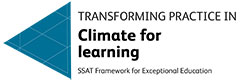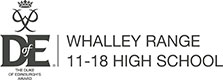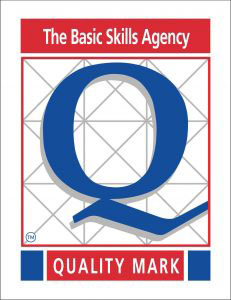Remote Education Provision ( Published: 21/01/2021)
We hope that this information will help to inform students and parents/carers about what to expect from remote education when national or local restrictions require entire cohorts (or bubbles) to stay at home.
For details of what to expect where individual students are self-isolating, please see the final section.
The remote curriculum: what is taught to students at home?
Remote learning includes any learning that happens outside of the classroom, where the teacher is not present in the same location as the students.
During periods of remote learning, students will follow their usual daily timetable of lessons, attending live lessons on Microsoft Teams. Teachers will continue to teach the planned curriculum, making any necessary changes to activities to enable effective delivery online.
A student’s first day of being educated remotely might look different from our standard approach, while we take all necessary actions to prepare for a longer period of remote teaching.
What should my daughter expect from immediate remote education on the first day of students being sent home?
- If for any reason it is not possible to begin delivery of live lessons from the first day students are sent home, all students have access to paper based or electronic subject checklists which refer to work in study guides/revision guides/workbooks/online that should be completed following the planned curriculum
- KS3 students will focus on English, Maths and Science work
- KS4 and 5 students will have work for the full range of curriculum subjects studied
- Senior staff will communicate with students/parents/carers through email/the school website/Microsoft Teams to provide further instructions about activities to be completed
- Year 7-10: Mrs Barnes (Deputy Headteacher), jbarnes@wrhs1118.co.uk
- Year 11: Mr Lea (Deputy Headteacher), mlea@wrhs1118.co.uk
- Years 12 and 13: Mr Mycock (Head of Sixth Form), smycock@wrhs1118.co.uk
Following the first day of remote education, will my daughter be taught broadly the same curriculum as they would if they were in school?
We teach the same curriculum remotely as we do in school wherever possible and appropriate. However, for practical subjects Drama, PE, Art, Textiles, Design Technology and Food Technology, depending on the planned activities, these may be adapted more significantly so that students can engage using whatever resources they may have at home.
Remote teaching and study time each day
How long can I expect work set by the school to take my daughter each day?
We expect that remote education (including remote teaching and independent work) will take students the following number of hours each day:
| Key Stage | Pastoral activity | Live lessons (Microsoft Teams) | Homework – independent reading/study time |
|---|---|---|---|
| Key Stage 3 | 15 minutes per day. Daily independent pastoral tasks to engage with via group Microsoft Teams pages, weekly Year Group assembly | 5 hours per day | Additional 1 hour a day |
| Key Stage 4 | 15 minutes per day. Daily independent pastoral tasks to engage with via group Microsoft Teams pages, weekly Year Group assembly | 5 hours per day | Additional 2 hour a day |
| Key Stage 5 | 15 minutes per day. Daily independent pastoral tasks to engage with via group Microsoft Teams pages, weekly Year Group assembly | 5 hours per day | Additional 2 hour a day |
Accessing remote education
How will my daughter access any online remote education you are providing?
- Students will access their live lessons and homework/independent learning tasks through Microsoft Teams. They can join through their calendar in Teams or via links emailed to them by their teachers
- For KS3 and 4, electronic copies of subject checklists which help students to understand the programme of study for the half-term for each subject, are on the ‘Remote learning’ pages on Teams our virtual learning platform. For KS5, these are posted in the relevant course Microsoft Teams site
- Students should check their school email account regularly for updates and any additional advice and guidance
- Students can collect paper, exercise books from the school security guard’s hut as required
Any issues with passwords should emailed to jbarnes@wrhs1118.co.uk
If my daughter does not have digital or online access at home, how will you support them to access remote education?
We support our students to access remote education in the following ways:
- Laptops or tablets are issued to students based on parental/student request, with priority given to students in KS4 and 5. The school has a small number of dongles which are loaned based on need
- Over 500 devices have been issued to students. Please be patient if your daughter is on the waiting list for equipment, we will keep in touch with you about availability
- Requests for hardware/technical support/support with connectivity can be made through the Year team emails below or to jbarnes@wrhs1118.co.uk
- All students can access subject checklists for the half-term on Teams or in paper based form
- KS3 students have study guides for English, Maths and Science
- KS4 students have revision guides and workbooks or equivalent for all subjects
- KS5 students have textbooks/revision guides/workbooks or equivalent for all subjects
- If students do not have a digital device, they use a combinations of subject checklist and subject appropriate books and work packs to guide their learning. These students should ensure that all written work is carefully organised ready to hand in for feedback from their teachers on return to school. Depending on the lengths of the period of remote learning, students may be asked to bring their work into school for feedback
If you require specific support or advice to enable your daughter to continue their learning, please contact school. The main reception is open during normal school hours or please email your daughter’s Head of Year or Year Coordinator directly.
If you are contacting us electronically, please do not use your daughter’s/daughters’ school email account or Microsoft Teams account to contact us, use your own email address.
How will my daughter be taught remotely?
We use a combination of the following approaches to teach students remotely:
- Live teaching (online lessons on Microsoft teams) following each student’s timetable
- Recorded teaching when live teaching is not possible (video/audio recordings made by teachers, oak academy https://classroom.thenational.academy)
-
Websites/apps to support the teaching of specific subjects:
- Hegarty (Maths)
- Bedrock (English)
- Educake (Science)
- Active Learn (Languages)
- Memrise (Languages)
- BCC Bitesize (all school subjects)
- Seneca Learn (some school subjects)
- Subject checklists for all subjects available electronically via Teams or as a paper based resource
- Study guides/revision guides/revision workbooks/textbooks and reading books which students have at home
- Printed paper packs produced by teachers (e.g. workbooks, worksheets)
While students are at home learning remotely, we will continue to provide a wider calendar of events and provision to support progression, wellbeing and engagement.
- During Half Term 3, Year 9 will complete their options process supported by talks and Q and A on teams
- Interviews for Year 11 and external candidates will continue for entry to the sixth form, along with a range of talks and Q and A sessions
- Students will be encouraged to enter local and national competitions
- Our virtual library is available through Teams to support students’ reading habits
Engagement and feedback
What are your expectations for my daughter’s engagement and the support that we as parents and carers should provide at home?
- Our expectations are that students engage with online learning in the way that that they would with learning in school. The students understand that we expect full participation and high standards of behaviour and know that we require that all adults and students are treated with respect in the virtual learning space
- Our Teams video explains our expectations for behaviour on Microsoft Teams: Be a Teams player
- Students are expected to attend 5 hours of live lessons each day and attend pastoral activities. They should arrive to live lessons and other activities on time and complete homework to teacher deadlines
- Students who do not have access to electronic devices are expected to work to their timetable, spending a similar amount of time on equivalent paper based work
We ask that parents/carers:
- Help your daughter/s to establish a routine, with regular times for getting up and going to bed
- Ensure your daughter/s have a suitable learning environment at home where they can focus on their work without interruptions
- Reinforce school standards and expectations
- Ensure your daughter/s access live lessons and complete the related work
- Encourage your daughter/s to take breaks mid-morning and at lunch-time, have some off-screen time and get her daily outdoor exercise
- Contact us if you have any questions or need to update us about your daughter/s needs during school closure
We will update parents/carers on your daughter/s’ conduct and reward excellent effort and/or work via email and phone calls.
How will you check whether my daughter is engaging with their work and how will I be informed if there are concerns?
- A register is taken for each lesson. Parents/carers are contacted if students do not attend in the first instance by Year Co-ordinators and pastoral/admin staff
- If we have concerns about non-engagement, Heads of Year and Senior staff contact home to see how we can help students to engage.
- If there are very low levels of engagement, we make a home visit
- If students do not meet our high expectations in terms of behaviour in online spaces, we contact parents/carers and where necessary put sanctions in place, including suspending participation in live lessons
- If students are not able to meet our expectations for behaviour in the virtual learning space, they will have to use paper-based resources and return school loaned devices
- We understand that this is a particularly challenging time for students and families
-
To support students in managing their emotional health and wellbeing:
- All students have an opportunity to complete a weekly wellbeing survey to help us address and issues or anxieties. Any issues raised are dealt with through follow up email contact or phone calls. Students have the option to request a phone call
- Each year group has a weekly Microsoft Teams drop in meeting where students can chat on teams with a member of the year team about any matters they wise to raise
- The PE curriculum has been adapted where possible to give students time to focus on wellbeing, stress busting techniques and mindfulness
How will you assess my daughter’s work and progress?
Feedback can take many forms and may not always mean extensive written comments for individual students. For example, whole-class feedback or quizzes marked automatically via digital platforms are also valid and effective methods, amongst many others. Our approach to feeding back on student work is as follows:
- Students will submit classwork and homework to their teachers in a range of ways e.g. by uploading work on to Microsoft Teams, completing quizzes and activities in Microsoft Forms, completing work through apps and websites such as Hegarty (Maths)
- Students will receive feedback on their work through a variety of methods e.g. automatic marking of quizzes in Microsoft Forms, teacher feedback through assignments on Microsoft Teams, whole class feedback within lessons
- Students will receive feedback to the same cycle as when school is open. For the majority of subjects, students should expect to receive teacher feedback on their work every two weeks, for subjects with fewer lessons per week, feedback will be every six lessons.
-
Feedback will be given in a variety of ways e.g.
- Comments/voice notes recorded on student work in teams
- Marks and comments from quizzes and assessments
- A whole class feedback sheet with actionable next steps
- Automatic marking from engagement with online resources such Hergarty (Maths), Educake (Science), Active Learn (Languages) with next steps guidance
Additional support for students with particular needs
How will you work with me to help my daughter who needs additional support from adults at home to access remote education?
We recognise that some students, for example some students with special educational needs and disabilities (SEND), may not be able to access remote education without support from adults at home. We acknowledge the difficulties this may place on families, and we will work with parents and carers to support those students in the following ways:
- The majority of students with SEND or other additional needs will join live lessons from home on Microsoft Teams. As they would in class, teachers will differentiate their approach so that students can access work, alongside their peers
- Teaching assistants will join live lessons to support differentiation and use features such as Breakout rooms in Microsoft Teams to allow them to work with students in smaller groups
- Students with SEND or other additional needs which may make it difficult for them for them to work from home, will be offered a place in school
- When in school as far as possible, students will join in live lessons with their peers, with the support of a Teaching Assistant. If this is not possible, for example in the case of teacher absence, students will complete equivalent paper based work
- If your daughter is experiencing difficulties with the work set, please contact your daughter’s year team or the class teacher via email or by ringing school
- If there is a specific learning need, please contact our school SENCo, Mrs Zarar szarar@wrhs1118.co.uk
- An additional package of support is in place who students who are vulnerable
- Weekly phone calls will be made home for targeted students to support with home learning. If necessary, home visits will be made to support home learning
Remote education for self-isolating students
If my daughter is not in school because they are self-isolating, how will their remote education differ from the approaches described above?
- When students are self-isolating, they should continue to attend their lessons virtually using Microsoft teams
- All students who are sent home to self-isolate can borrow a school laptop to enable them to join live lessons
- If for any reason a live lesson cannot be delivered in a particular subject, students should follow their subject checklist for that lesson, completing the work detailed on the checklist. This may include digital tasks or tasks from study guides/revision guides/workbooks/textbooks or equivalent
- Electronic copies of checklists for KS3/4 are on Teams, for KS5 on Microsoft Teams